How do I find most suitable businesses for me?
The location search is based on Australian postcodes, so you can search by a single suburb, or add more suburbs to the list. If no businesses are found at the suburb level, the search results returned will be in the wider area. Use the radious to expand your search and include opportunities in the surrounding subburs in your search.
Business Types are a great way to narrow down opportunities that would fit your lifestyle, in terms of it's working days, hours and factors such as a mobile business, B2B or a shopfront.
To add additional criteria to your search you can follow the 'more options' link and additional criteria will be displayed.
Use keywords if you wish to filter your results by additional criteiria that. Type the keywords that define the type of business you want (eg. cafe, bookshop, finance), or anything else that is important to you. This can can be:
- specific type of business (eg. ice cream)
- Business location (eg. shopping mall)
- Or anything else that may be important to you, such as training provided, finance available etc.
You don't have to be super specific in your search, as you can always refine your results later! Plus, we remember your search criteria so next time you come back to SEEK Business, the search panel will be pre-populated with your most recent search.
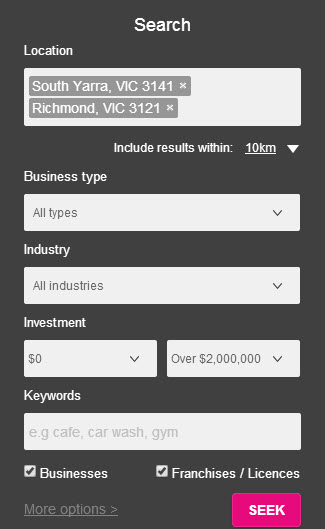
How are the results sorted?
Your results are sorted in the order of relevance if you have used keywords in your search. This means that our search engine will look for business opportunities that match your keyword, with most importance being given to ad title and summary. Once you click through to the Ad Details page you will also be able to see your keywords highlighted, so you can understand why the particular opportunity has come up in your search.
If you have not used any keywords in your search, or you have arrived to Search Results via Browse links or Company Directories, your results will be sorted in a date order, with the most recent ads first, at the top.
You have a few options for re-sorting your results to help you find the most suitable opportunities. You will find the sorting tool at the top of the search results page. You can re-sort your ads by:
- Business Name (A to Z)
- Date (most recent first)
- Investment Level (low to high)
- Relevance
- Most popular
- Closest location (if you have selected a radius)
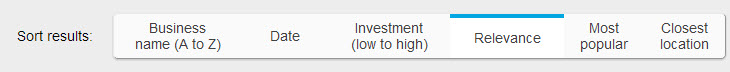
For tips on using keywords see our Keyword Tips.
Refining - Narrowing or expanding your results
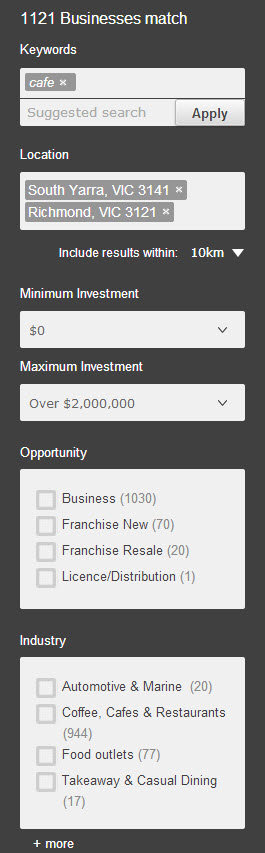
If you are on a page of a business that you like, you can quickly see other opportunities that are similar to that one. Just scroll down the page to find the Similar Ads tool. This handy feature will let you scroll through the similar ads, and also let you see more ads by the same Advertiser.
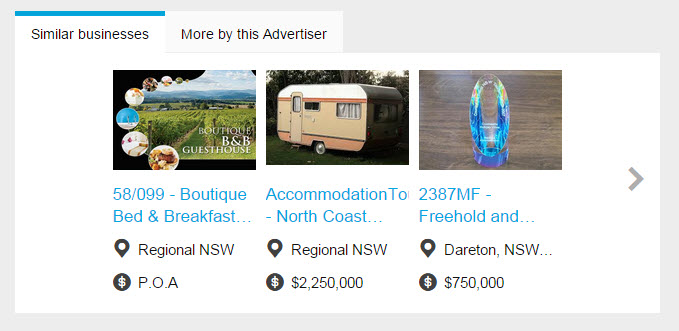
Connect with us